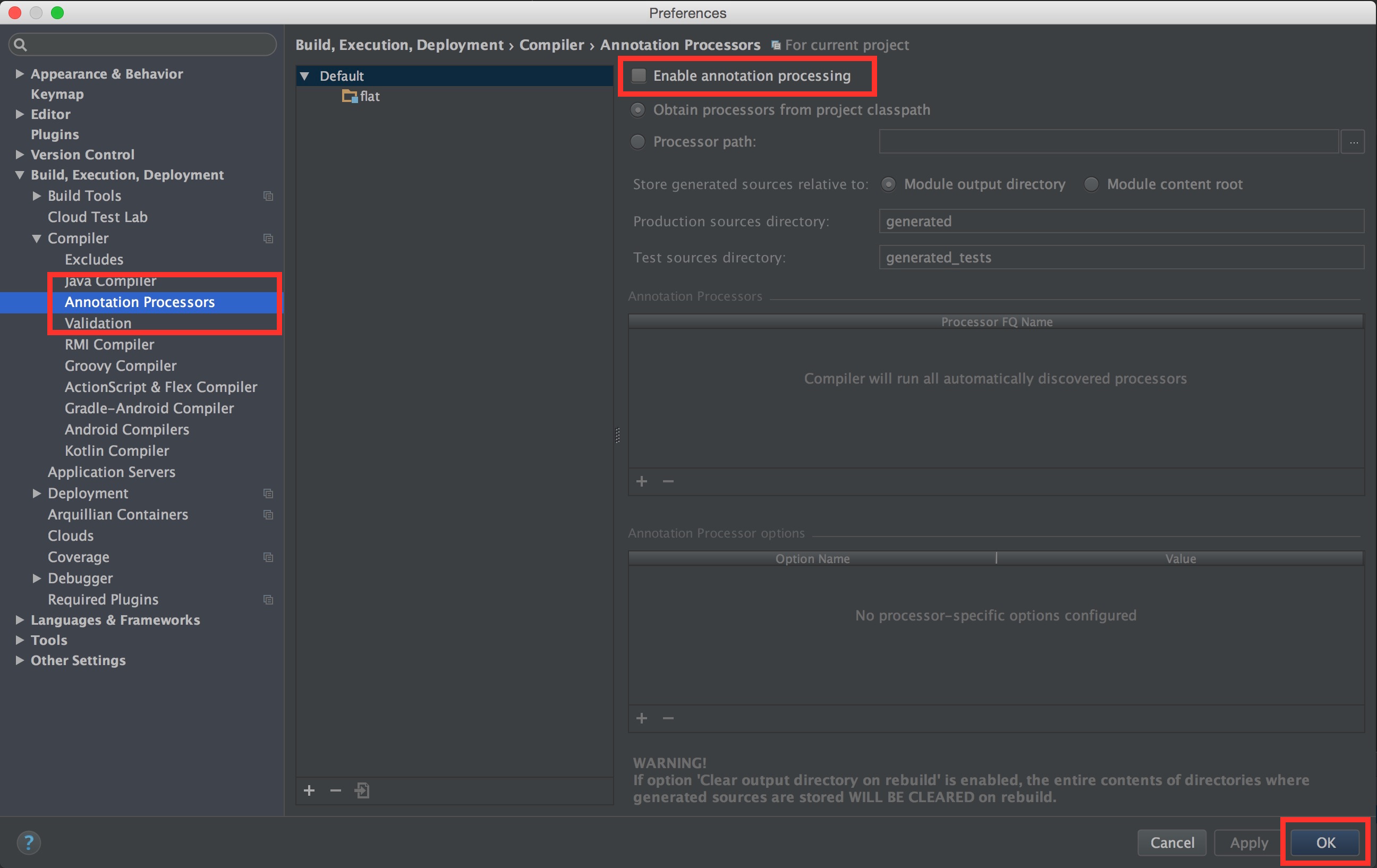IntelliJ Lombok cannot find symbol 컴파일 에러
작업 중 코드상에서는 에러가 없는데,,,
컴파일 시에 Lombak 적용이 되지 않아서 꽤 삽질했는데,,,
역시나 구글링을 해보니,,,
내가 멍청해서 놓쳤던 부분이 있었다,,,
다음 삽질을 방지하기 위하여 정리!!
1 2 3 4 5 6 7 8 9 10 11 12 13 14 |
상위 처럼 되어 있는데도 컴파일 시에 에러가 난다,,,
IntelliJ에 “Enable annotation processing”을 활성화 해주면 해결된다.
경로 (IntelliJ Preferences => Build, Excution, Deployment => Compiler => Annotation Processors)