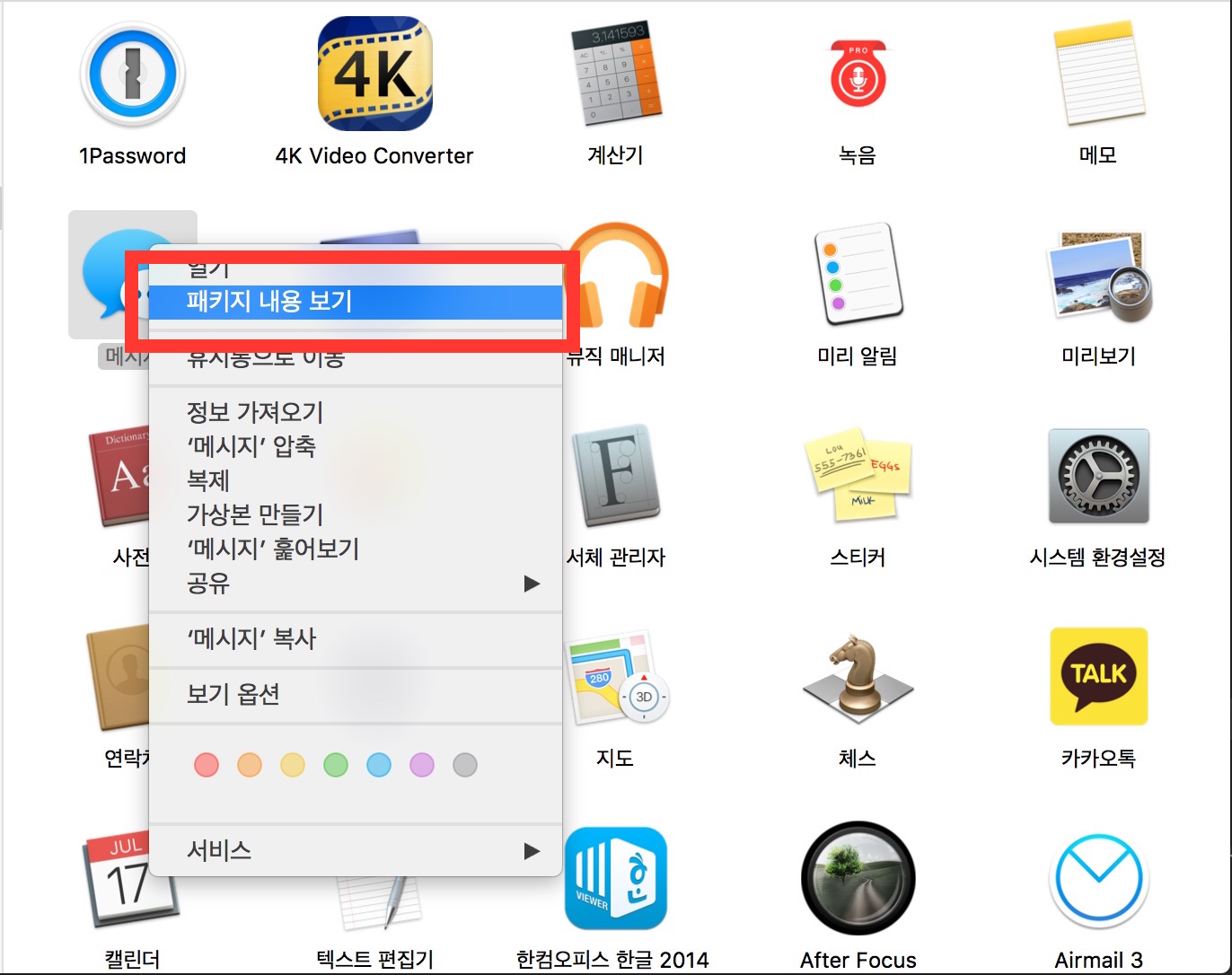OS X에서 APP 아이콘 변경
OS X 아이콘 변경하게 되면 캐시 때문에 잘 적용이 안된다.
그래서 삽질을 좀 했다…
엄한놈 지우고,,, 엄한 경로에 아이콘 파일넣고,,,
일반적인 아이콘 변경 방법,,,
finder에서 앱 선택 후 마우스 오른쪽 버튼 클릭,,,
그리고 패키지 내용 보기
Contents/Resources/App name.icns
상위 경로에 아이콘 파일이 일반적으로 존재,,,
저 경로에 바꾸고 싶은 아이콘으로 덮어씌우기 하면 된다,,,
혹시 모르니 작업전에 원본 백업은 필수,,,
그리고서 확인하면 적용이 안된다,,,
이럴경우 캐쉬날리는 작업을 해주면 확인 가능
1 2 3 | touch /Applications/App.app touch /Applications/App.app/Contents/Info.plist killall Dock |